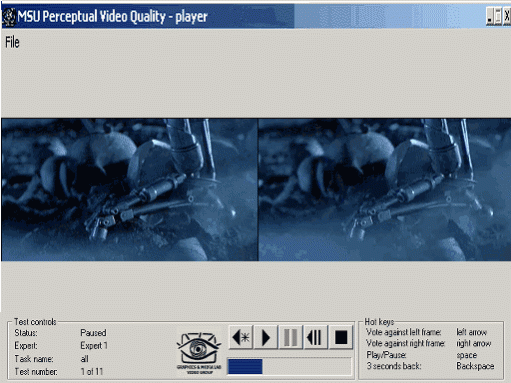MSU Perceptual Video Quality Tool 1.0
Free Version
Publisher Description
Freely available tool for near professional visual comparison tests execution. Tool implements blind testing schema - experts don't know, which codec is used for particular video.
You can make two types of subjective video video comparisons and apply different ways of analysis of expert's opinion, including estimation of expert's reliability. You can test several codecs (filters) simultaneously, it will produce more qualitative comparison.
Metric software contains two programs:
* Task manager (planner and statistics calculation tool)
* Player - tool for experts, that plays test sequences:
* with 3 seconds rewind (if allowed in task)
* with pause (if allowed in task)
* showing one pair several times (for expert stability evaluation)
* with final mark
Tool supports .avi and .avs (AviSynth) files.
More options are available in tool documentation.
About MSU Perceptual Video Quality Tool
MSU Perceptual Video Quality Tool is a free software published in the Other list of programs, part of Graphic Apps.
This program is available in English. It was last updated on 23 April, 2024. MSU Perceptual Video Quality Tool is compatible with the following operating systems: Windows.
The company that develops MSU Perceptual Video Quality Tool is Graphics Lab Video Group. The latest version released by its developer is 1.0. This version was rated by 9 users of our site and has an average rating of 4.3.
The download we have available for MSU Perceptual Video Quality Tool has a file size of . Just click the green Download button above to start the downloading process. The program is listed on our website since 2006-11-07 and was downloaded 579 times. We have already checked if the download link is safe, however for your own protection we recommend that you scan the downloaded software with your antivirus. Your antivirus may detect the MSU Perceptual Video Quality Tool as malware if the download link is broken.
How to install MSU Perceptual Video Quality Tool on your Windows device:
- Click on the Download button on our website. This will start the download from the website of the developer.
- Once the MSU Perceptual Video Quality Tool is downloaded click on it to start the setup process (assuming you are on a desktop computer).
- When the installation is finished you should be able to see and run the program.